Product Design WIth Figma: Get started with Figma in 4 weeks
This 4-week self-paced course, offered by the Zuri Team, provides a comprehensive introduction to product design using Figma.

Course Overview
Figma, a cloud-based design tool, is widely used for creating user interfaces, prototypes, and collaborative design workflows. Whether you’re a beginner curious about UI/UX design, a designer looking to sharpen your technical skills, or a professional transitioning into tech, this course covers everything you need to create visually appealing, user-centric digital products.
Course Details
Everything you need to know about the program structure
Duration
30 hours of learning
4.8⭐ rating by 300+ learners
Class Type
Live / Self-paced
With graded assignments
Price
₦71,988.00
One time payment
What You'll Learn
Fundamentals of design
Understasnding user interface (UI)
Understasnding user experience (Ux)
Difference between UI and UX
What is Product Design
Understanding the Figma Workspace
Understanding the Figma Interface
Creating simple designs with Figma
Prototyping with Figma
Creating Interactions in Figma
Learning Approach

Theory
Solid foundation in functional design principles
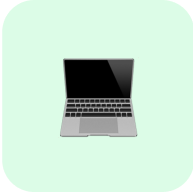
Practice
Hands-on coding design with expert guidance

Projects
Real-world application and ideation
Prerequisites for this course
If you’ve taken our Technical Novice Path or are familiar with simple digital tools and concepts, you’re ready. No need to be a genius — just be ready to try, design, and grow.
Not Sure If You're Ready?
We offer a free prerequisite assessment to help you determine if you're ready for this course. You can also access our free resources on Youtube to brush up on the fundamentals.
Who Is This Course For?
This course is designed for different types of learners at various stages of their design journey.
Absolute Beginners: Individuals with no prior experience in product design.
UI/UX Enthusiasts: Aspiring designers eager to start their journey in digital design.
Freelancers: Creatives looking to add product design to their portfolio.
Entrepreneurs: Business owners seeking to design their own websites or apps.
Not Sure If This Course Is Right for You?
Schedule a 15-minute consultation with our team to discuss your goals, experience level, and how this course can help you achieve your objectives.
Why Choose this Course?
Comprehensive Curriculum:
Covers design theory, practical application, and prototyping.
Hands-On Projects:
Practice by creating real-world designs and prototypes.
Beginner-Friendly:
Learn the basics in an easy-to-follow format.
Expert-Led Guidance:
Taught by experienced product designers.
Portfolio Development:
Build designs to showcase to potential clients or employers.
By the end of this course
You'll Understand the principles of product design.
You'll be proficient in using Figma to create designs and prototypes.
You'll build a portfolio-ready design project to showcase your skills.
Ready to Transform Your Career?
Join thousands of successful developers who've launched their careers with our proven course. Limited spots available for our 2025 cohort.
Course Curriculum
A carefully crafted 4 weeks journey that takes you from basics to designing functional products. Each module builds on the previous one with hands-on projects.
Introduction to Product Design and Figma
- What is product design? Overview of UI/UX design.
- Introduction to Figma: setting up your account and workspace.
- Figma interface walkthrough: toolbars, panels, and shortcuts.
- Working with frames, shapes, and layers.
- Best practices for organizing your design workspace.
Design Fundamentals and Systems
- Typography: font selection, hierarchy, and spacing.
- Choosing color schemes and applying them effectively.
- The importance of grids and alignment in clean design.
- Creating reusable components (e.g., buttons, cards).
- Introduction to design systems and style guides.
Prototyping and User Interactions
- Introduction to prototyping in Figma.
- Linking screens and frames for user flows.
- Adding interactions, transitions, and animations.
- Testing and sharing prototypes.
- Gathering feedback on your designs.
Final project and beyond
- Planning and structuring a complete design project.
- User research basics: understanding your audience.
- Exporting assets and sharing Figma files.
- Building a professional portfolio.
- Exploring advanced topics: Figma plugins, team libraries, and collaboration tools.
Frequently Asked Questions
Still have questions that aren't covered? we've got you covered!
Buy this course1. What are the prerequisites for this course?

You don't need extensive technical background to start. If you've completed our Technical Novice Path or are familiar with basic digital tools and concepts, you're ready to begin. The main requirement is being willing to try, build, and learn as you go.
2. How long does it take to complete this course?

The course runs for 4 weeks and is completely self-paced. Each week focuses on different aspects: Week 1 covers Figma basics, Week 2 focuses on design fundamentals, Week 3 teaches prototyping, and Week 4 involves a final project.
3. What if I can't complete the course in 4 weeks?

Since the course is self-paced, you can take as much time as you need to complete each week's content and projects.
4. What do I need to take this course?

You only need a computer with internet access and a free Figma account. No expensive software or hardware is required.
5. Is Figma free to use?

Yes, Figma offers a free account that provides all the features you'll need for this course.
6. What if I can't complete the course in 4 weeks?

Since the course is self-paced, you can take as much time as you need to complete each week's content and projects.
7. What specific technologies and tools will I learn?

You'll primarily be designinig with Figma
8. Are there practical projects included?

Yes! Each week includes hands-on practical tasks like creating wireframes, building reusable components, designing login flows, and prototyping interactive screens.
9. Do I get any certification or credentials upon completion?

Yes, you'll receive a Certificate of Completion at the end of the course, which you can add to your professional profile and use to demonstrate your newly acquired skills.
10. Is there support available if I get stuck during the course?

Absolutely! The course includes community support where you can connect with other learners and get help when you encounter challenges. This ensures you're not learning in isolation and have resources to overcome obstacles.
11. What type of learning materials are provided?

The course includes video tutorials, interactive exercises, real-world projects, weekly milestones, and community support for collaboration with peers and mentors.
12. What will I be able to do after completing this course?

You'll understand product design principles, be proficient in using Figma for designs and prototypes, and have a portfolio-ready design project to showcase your skills to potential clients or employers.
13. When do classes happen?

The course is self paced, so you can take the lessons whenever you want.
14. Do you offer payment plans?

No. the course doesn't have a payment plan
15. Is there an internship opportunity available?

Yes, there is an internship opportunity with Zuri designed to help you gain job experience.
16. Is the internship paid?

There is a stipend provided, but it's primarily intended to cover basic expenses like data subscription. The main goal of the internship is to help you build your skills and get ready for job opportunities.
17. What’s the benefit of joining the internship after the course?

The internship that comes after the course provides a small stipend—just enough to cover basic expenses like data subscription.
However, the real value is in the experience:
1) You’ll work on meaningful projects that you partially own.
2) You’ll sharpen your skills through hands-on, practical work.
3) The team will also help by sharing your profile with potential recruiters, increasing your chances of getting hired.
Learn from the Best
Our instructors are carefully selected based on their industry experience, teaching ability, and passion for helping others succeed.
Payment Plan FAQ
1. Do you offer payment plans?
Yes, we offer flexible payment plans to help make our courses more accessible. Our payment plans typically include an initial deposit followed by manageable monthly payments.
2. How does the payment plan work?
Our payment plans are structured with:
- An initial deposit to secure your spot
- Monthly payment installments spread over an agreed period
- Terms customized to fit your specific situation and needs
3. How can I set up a payment plan?
To arrange a payment plan, please contact us directly. We'll discuss your specific needs and create a payment schedule that works for both you and us. Each payment plan is tailored to individual circumstances.
4. Can I choose my payment schedule?
Payment schedules are determined on a case-by-case basis during our consultation. We work with you to establish terms that are realistic and manageable for your budget.
5. Who should I contact about payment plans?
Please reach out to us directly to discuss payment plan options. We're happy to work with you to find a solution that meets your needs.
Contact us at hello@zuri.team to discuss your payment plan options.




